每周一推NPM包-第三弹
前言
为了不让自己的空余时间都浪费掉,打算做一个每周一推的专栏,盘点一些好的插件,分享给大家,每次分享前会先发到自己的博客,可以在博客中抢先看哦🎈。
circlr
我们在做商城或者物品类项目的时候,避免不了要做到物品360度展示,效果类似下图👇。
这款组件支持自定义旋转方向,旋转速度,以及鼠标滚轮,手指触摸控制旋转等等,用法也非常简单🎈。
circlr 通过滚动、鼠标和触摸事件进行动画旋转。
- 水平或垂直方向
- 触摸事件支持
- 滚动支持
- 反向和循环旋转
前提
我们在使用该组件时首先要获取到不同角度物品的照片,一般需要使用第三方的相机进行全景拍照,我们公司之前找到的厂商是特爱秀
用法
- 安装
1
npm install --save circlr - 用法
1
2
3
4
5
6
7
8
9
10import circlr from 'circlr';
const el = document.querySelector('.container');
circlr(el)
.scroll(true)
.play()
.on('show', n => {
});
基本使用
html
1
2
3
4
5
6
7
8<template>
<div>
<div class="container" style="width:340px">
<img v-for="item, index in imgList" style="height:340px;width:340px !important;"
:src="`http://www.risd.com.cn/pro/41/imgs/imgsForweb2/${index}.jpg`" alt="" />
</div>
</div>
</template>js
1
2
3
4
5
6
7
8
9
10
11
12
13
14
15
16
17
18
19
20
21
22<script>
import circlr from 'circlr';
export default {
name: 'ImgCirclr',
props: {
msg: String
},
data() {
return {
imgList: new Array(40).fill('')
}
},
mounted() {
const el = document.querySelector('.container');
circlr(el)
.scroll(true)
.play()
.on('show', n => {
});
}
}
</script>style
1
2
3
4
5
6<style>
img{
height: 340px !important;
width: 340px !important;
}
</style>这样就实现了物品的360度展示,并支持鼠标滚轮根据方向启停🎉。
动态停止,启动
1
2
3
4
5
6
7
8
9
10
11
12
13
14
15
16
17
18
19
20
21
22
23
24
25
26
27
28
29
30
31
32
33
34<script>
import circlr from 'circlr';
export default {
name: 'ImgCirclr',
props: {
msg: String
},
data() {
return {
imgList: new Array(40).fill(''),
circlrInstance: null
}
},
mounted() {
const el = document.querySelector('.container');
// 将circlr赋值给vue中的data
this.circlrInstance = circlr(el)
.scroll(true)
.play()
.on('show', n => {
});
},
methods: {
// 停止旋转
stopCirclr() {
this.circlrInstance.stop()
},
// 开始旋转
startCirclr() {
this.circlrInstance.play()
}
}
}
</script>
常用API
- circlr(el) el代表dom实例
创建旋转实例 - scroll(n) n代表true/false
通过滚动标志旋转 - play([n]) 开始序列播放
- stop 停止播放
- interval(ms) 旋转间隔时间
效果如下👇
注意事项
- 获取dom的时候如果出现获取不到的时候需要通过使用nextTick进行获取
- 动态启停的时候要将初始的实例进行赋值,如果不使用初始值的话,停止或者启动的时候会从初始位置进行旋转
往期NPM包
timeago.js
vue-seamless-scroll
总结
circlr我们在做物品展示的时候是非常重要的,可以多角度控制物品的展示,使用方法也比较简单,希望对大家有所帮助🎈。
本博客所有文章除特别声明外,均采用 CC BY-SA 4.0 协议 ,转载请注明出处!谢谢